#ProTipChallenge丨Finish the photo form of magic “parallel planet” in photoshop
Hey guys, how have you been
I have been attracted by the Parallel Planet effect post by Insta360, and when I try to shoot it myself in the Short lab. It’s a really beautiful content that can make.
But the question is: can I create my own “Parallel planet” but not in a video form, but as a photo?
Inspired by @Gaba VR posted in Insta360 app, the Holey planet. Added my own work, the answer is yes! 🙌
All you new it’s a 360 photo
Here’s the “Before vs After"

Wanna know how I did it?
Let’s start the tutorial!
Step.1 Duplicate layer
Open your 360 photo in the photoshop
Duplicate the layer.
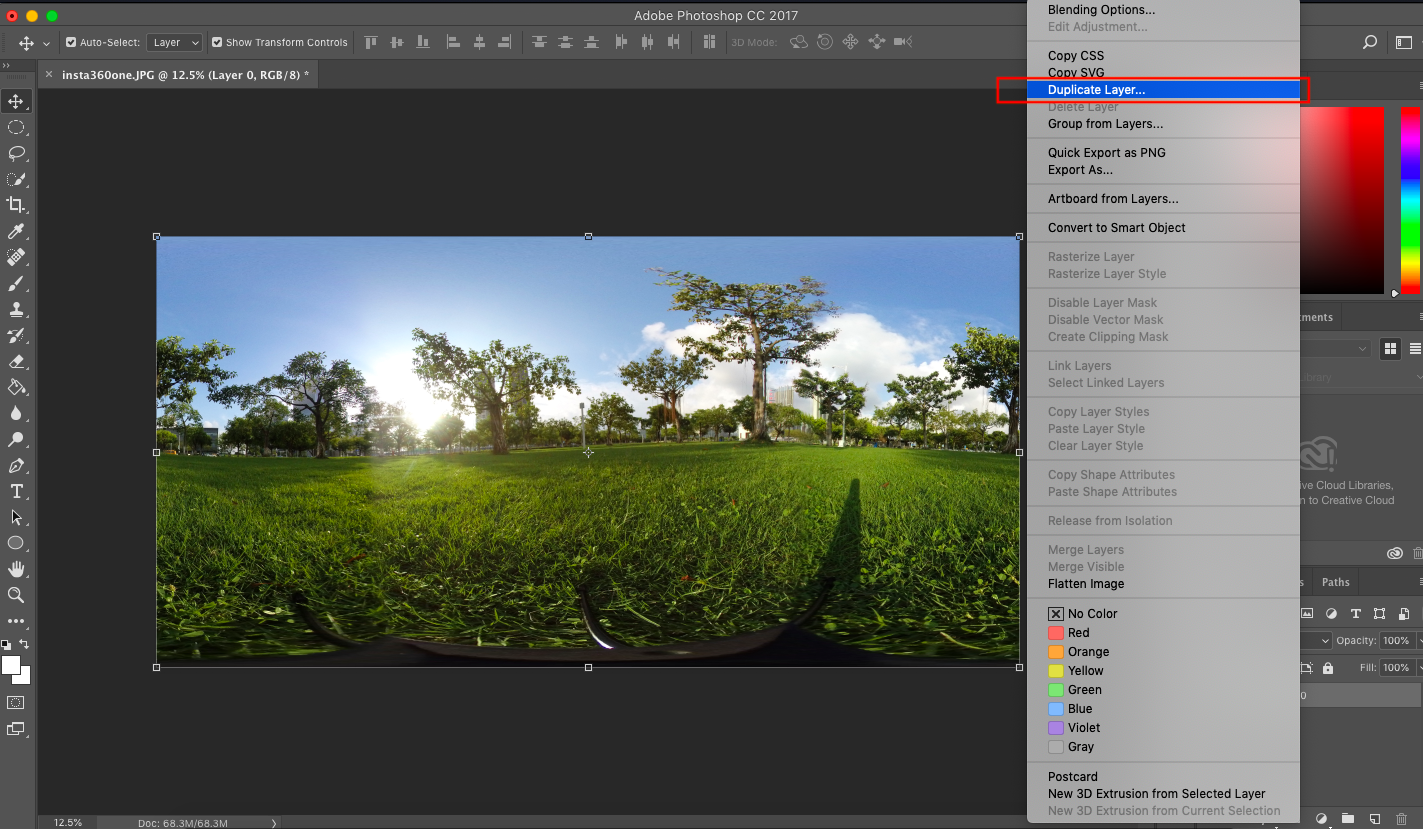
Step.2 Inner planet
In the Duplicated layer, choose Filter-distort-Polar coordinates
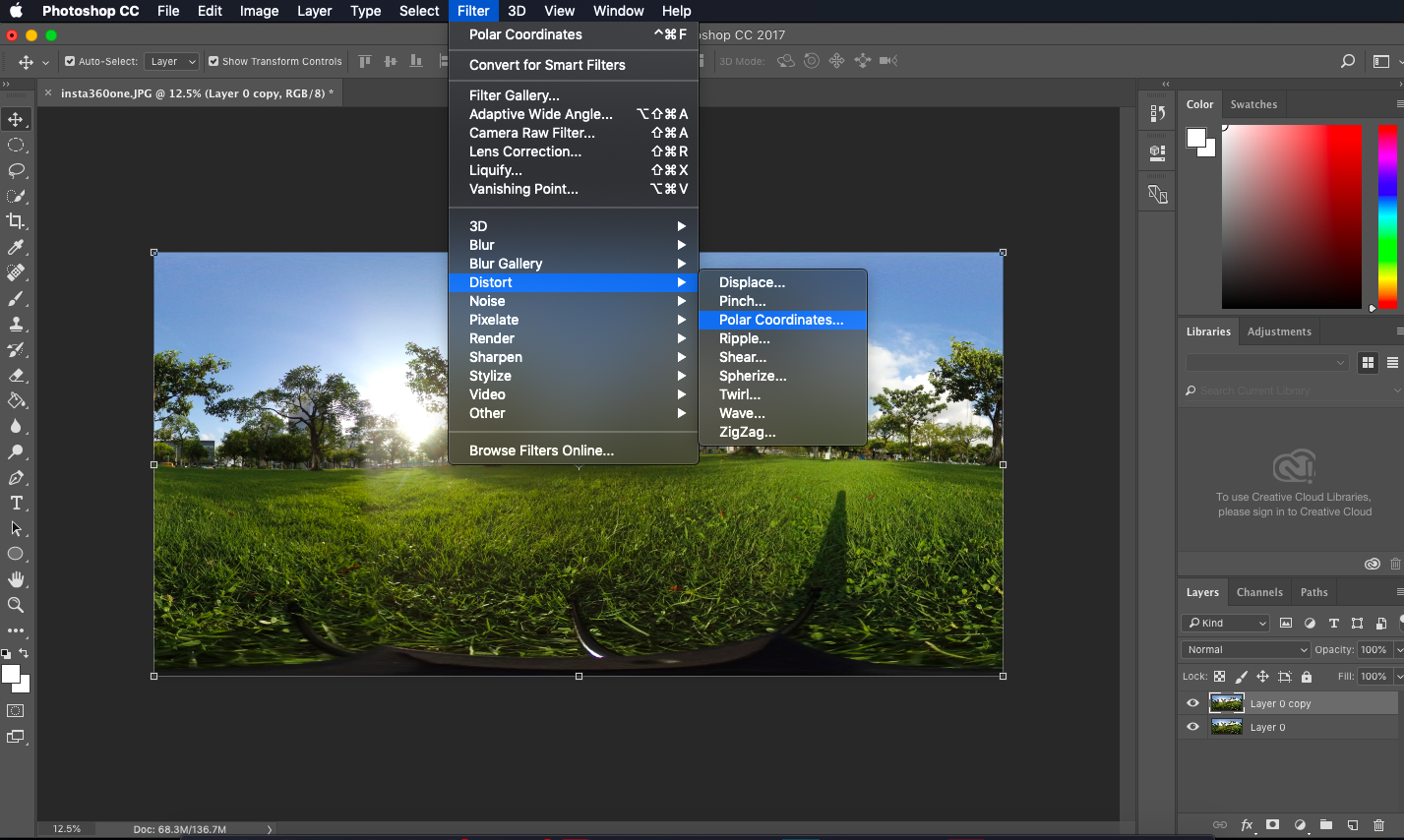
In the setting window, choose rectangular to polar
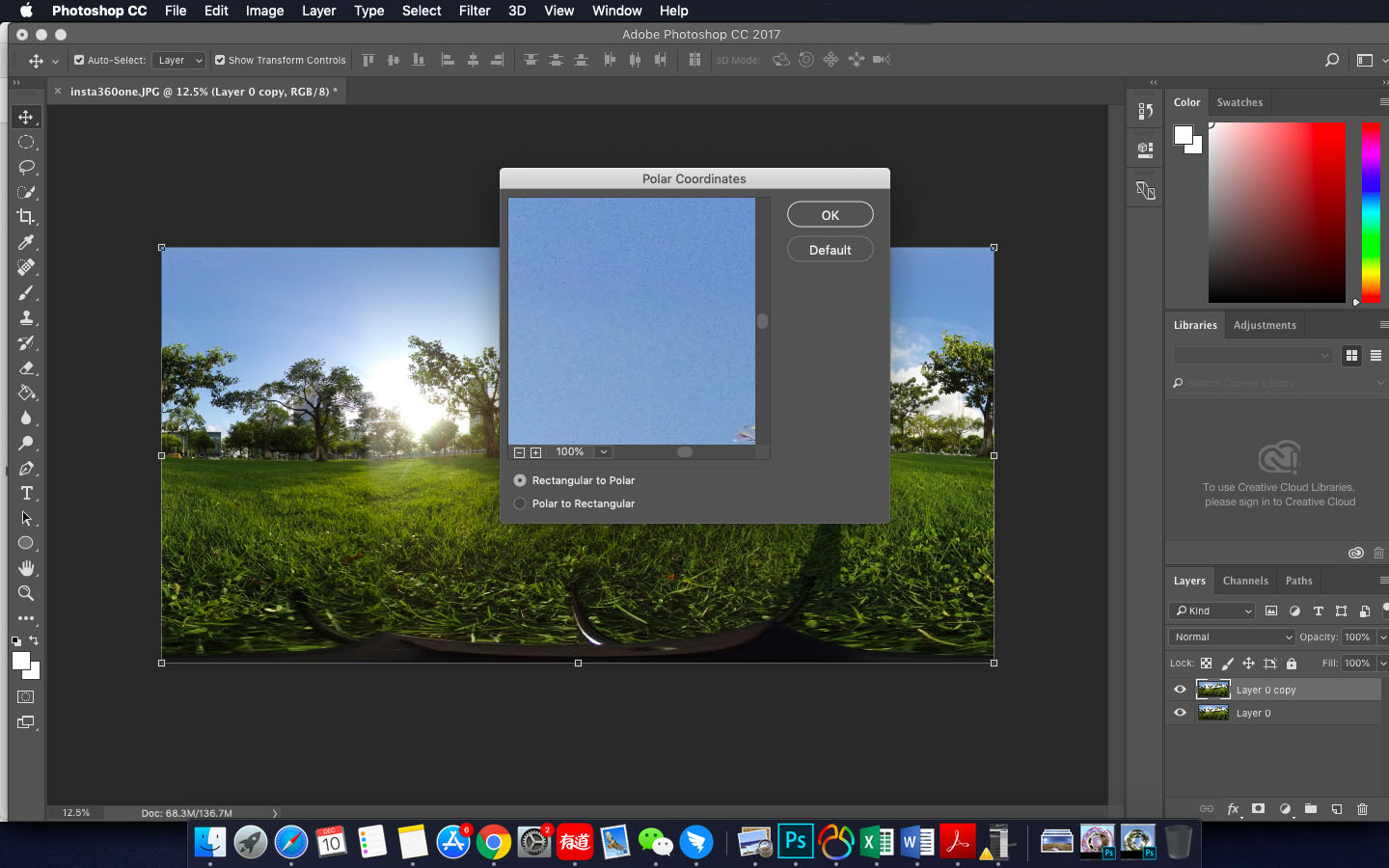
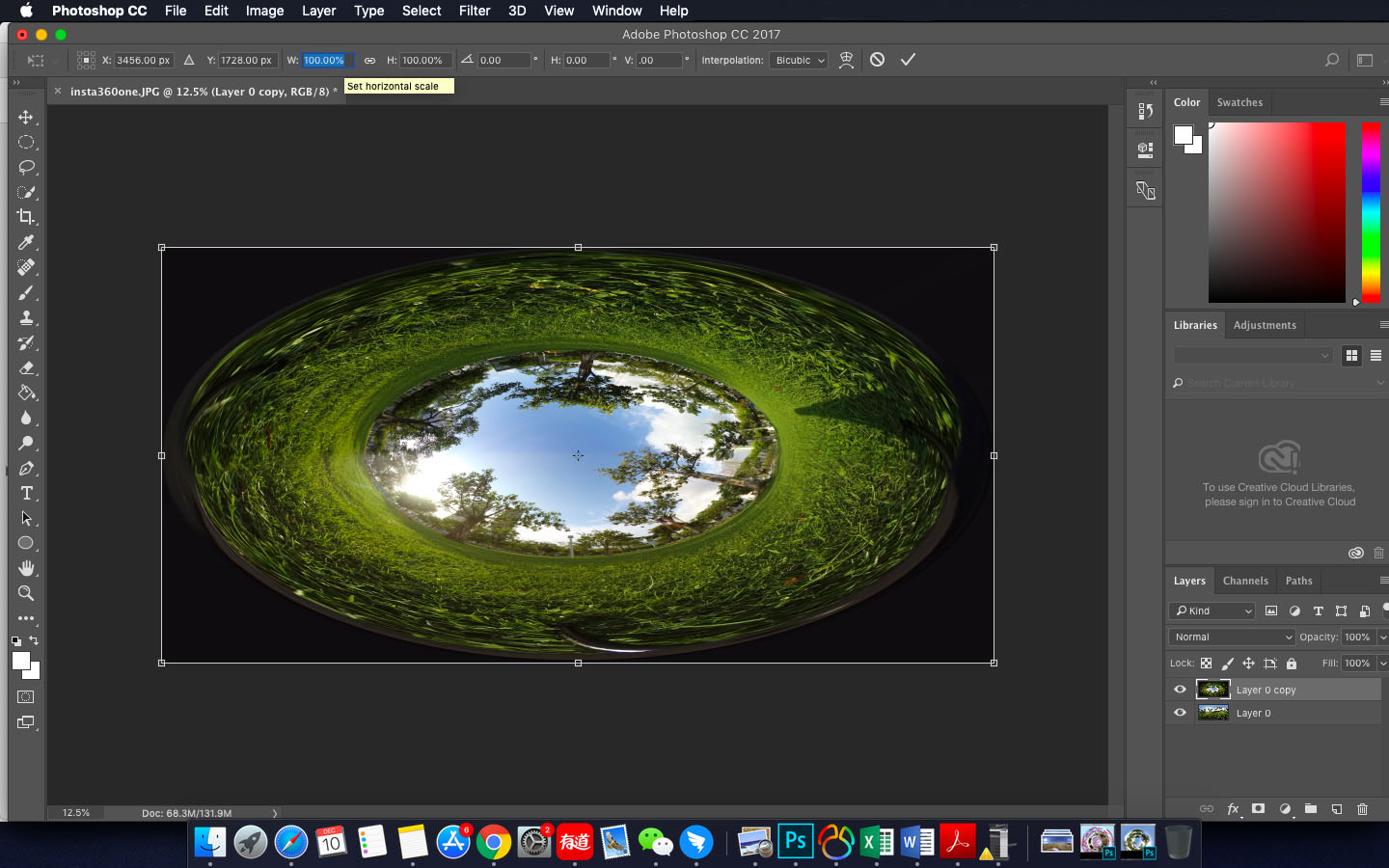
Then the photo will become a 2:1 planet, click edit-free transform(command/ctrl+t), changed the horizontal scale from 100% to 50%, then you have a 1:1 planet.
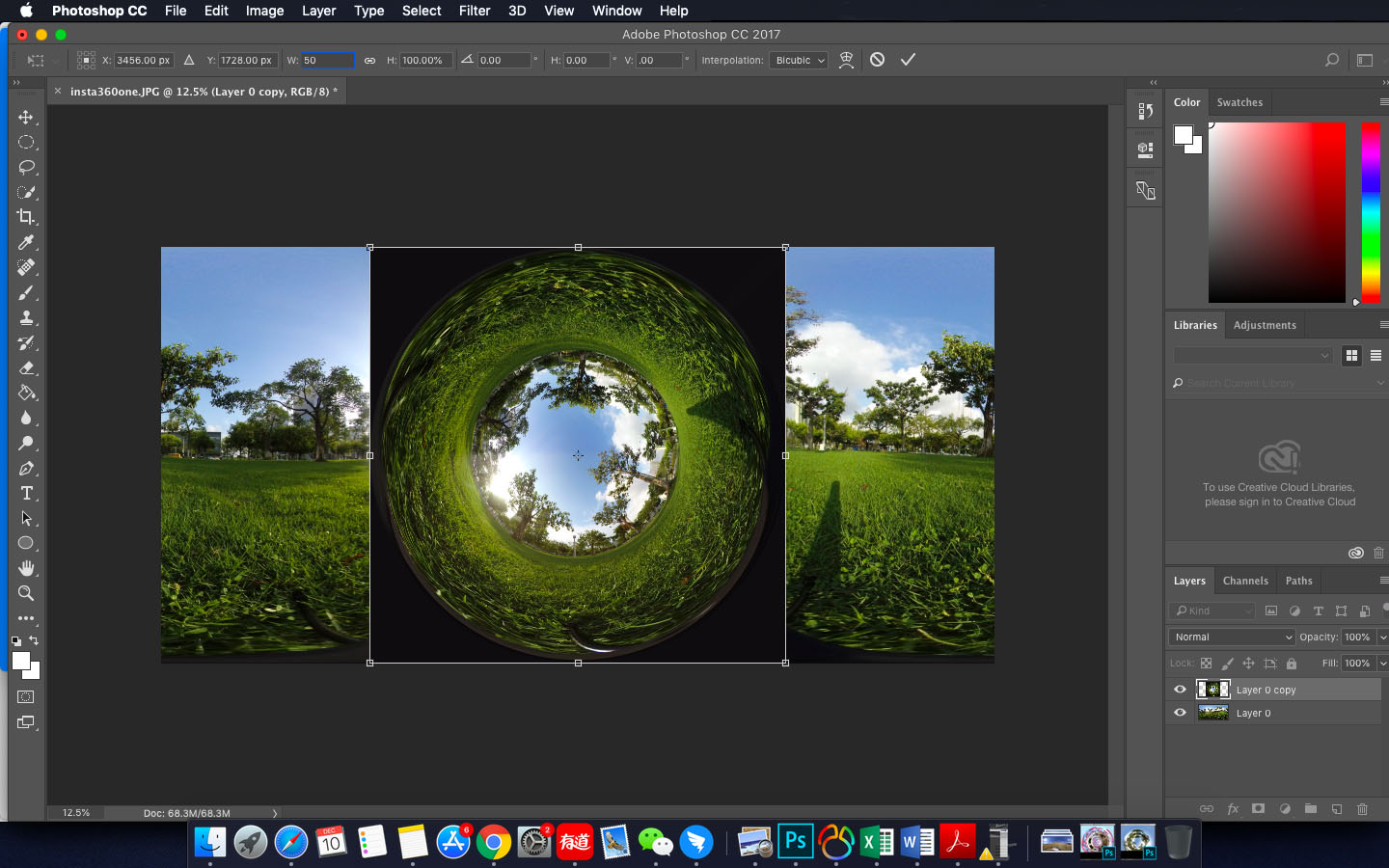
Step.3 Outer planet
Hide the previous layer, duplicate the origin layer.
Press command/ctrl+t, right-click the mouse, chose flip vertical.
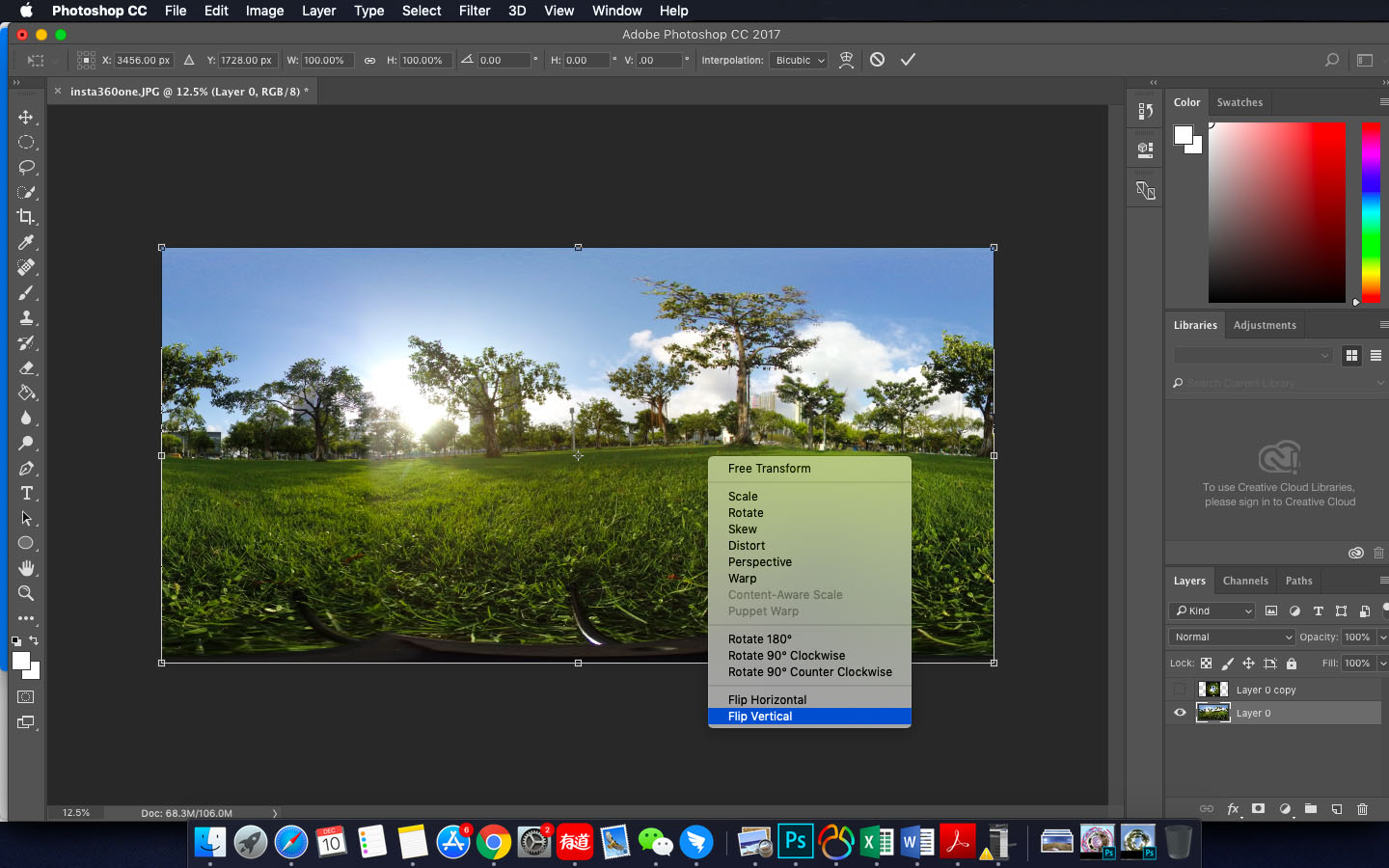
After that, re-do the step2 to trans the photo to a planet.
Step.4 Adjustment
Set the opacity of the outer planet layer to 60%, make sure you can see both planets.
Adjust the angle and place to assure the content of the two planets are aligning.
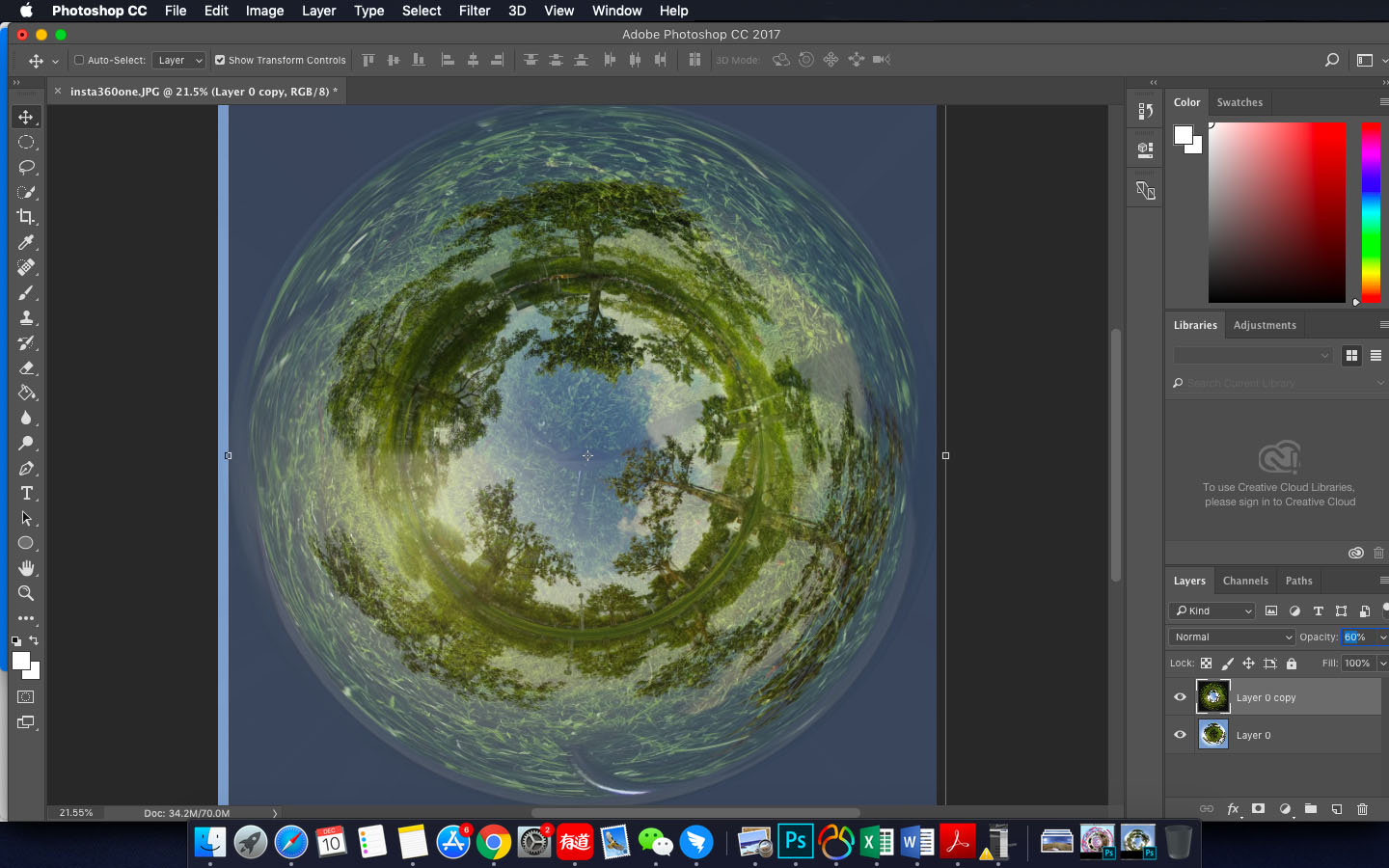
Step.5 Delete redundant images
Right click the rectangular marquee tool”-“elliptical marquee tool, choose the part that we need it(the inner planet). Right click-Select inverse, now the part that we select is the redundant part, just press delete!
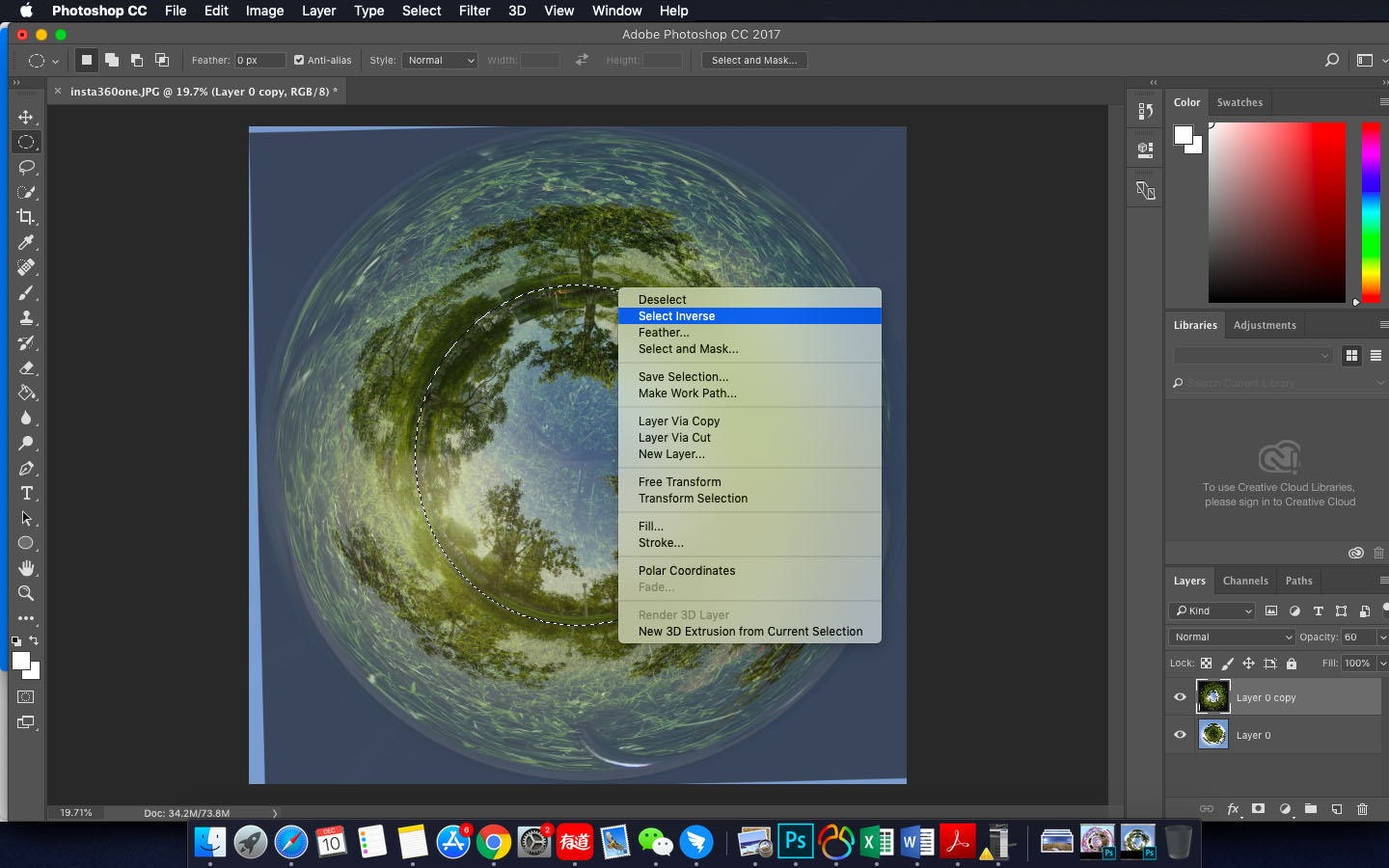
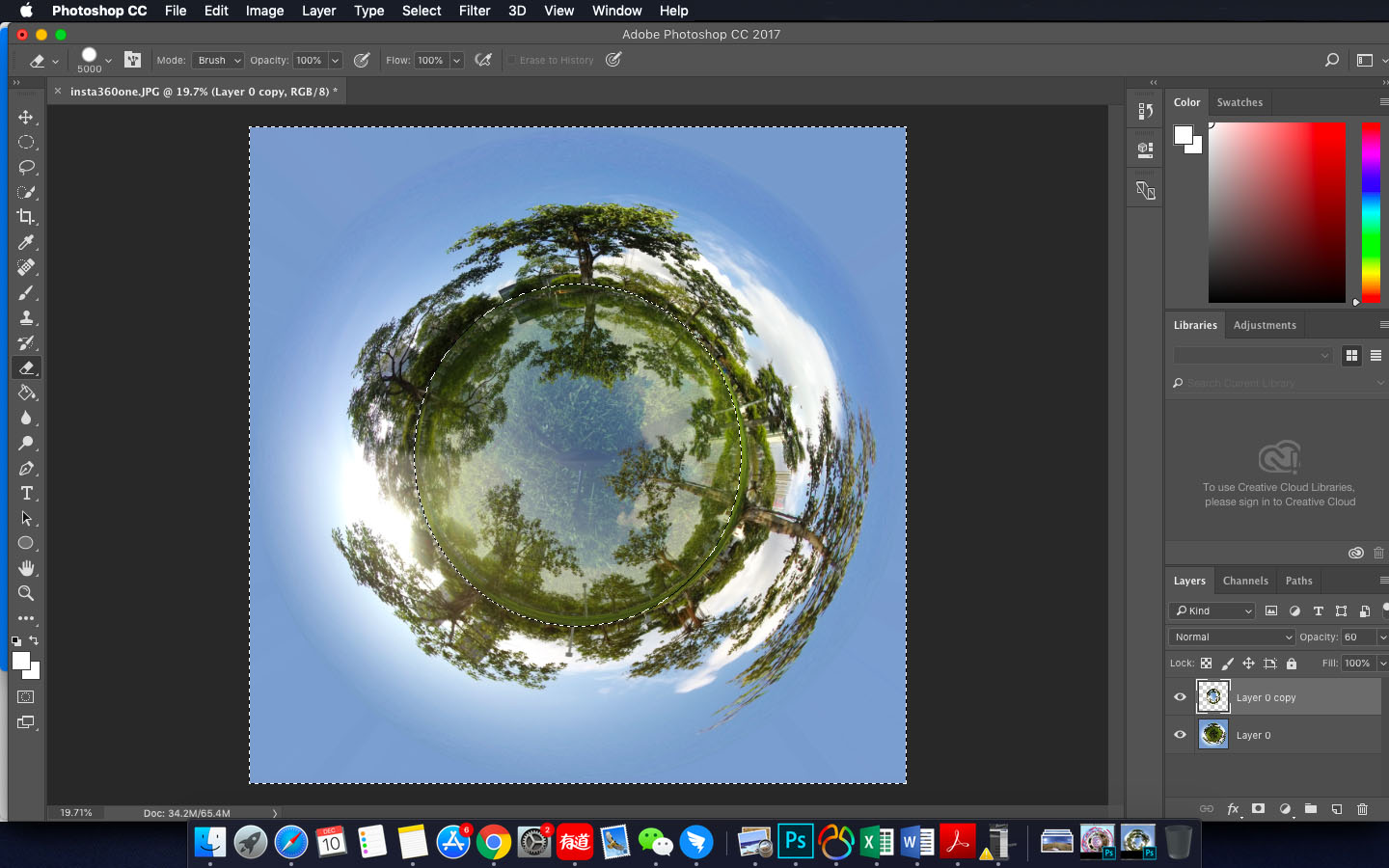
Step.6 Adjust more specifically
Set the opacity back to 100%, use eraser tool to eraser the part that seems unnatural. Also, you can press command/ctrl+t,use free transform and wrap modes to do so.
last but not least, crop the images to the ideal size!
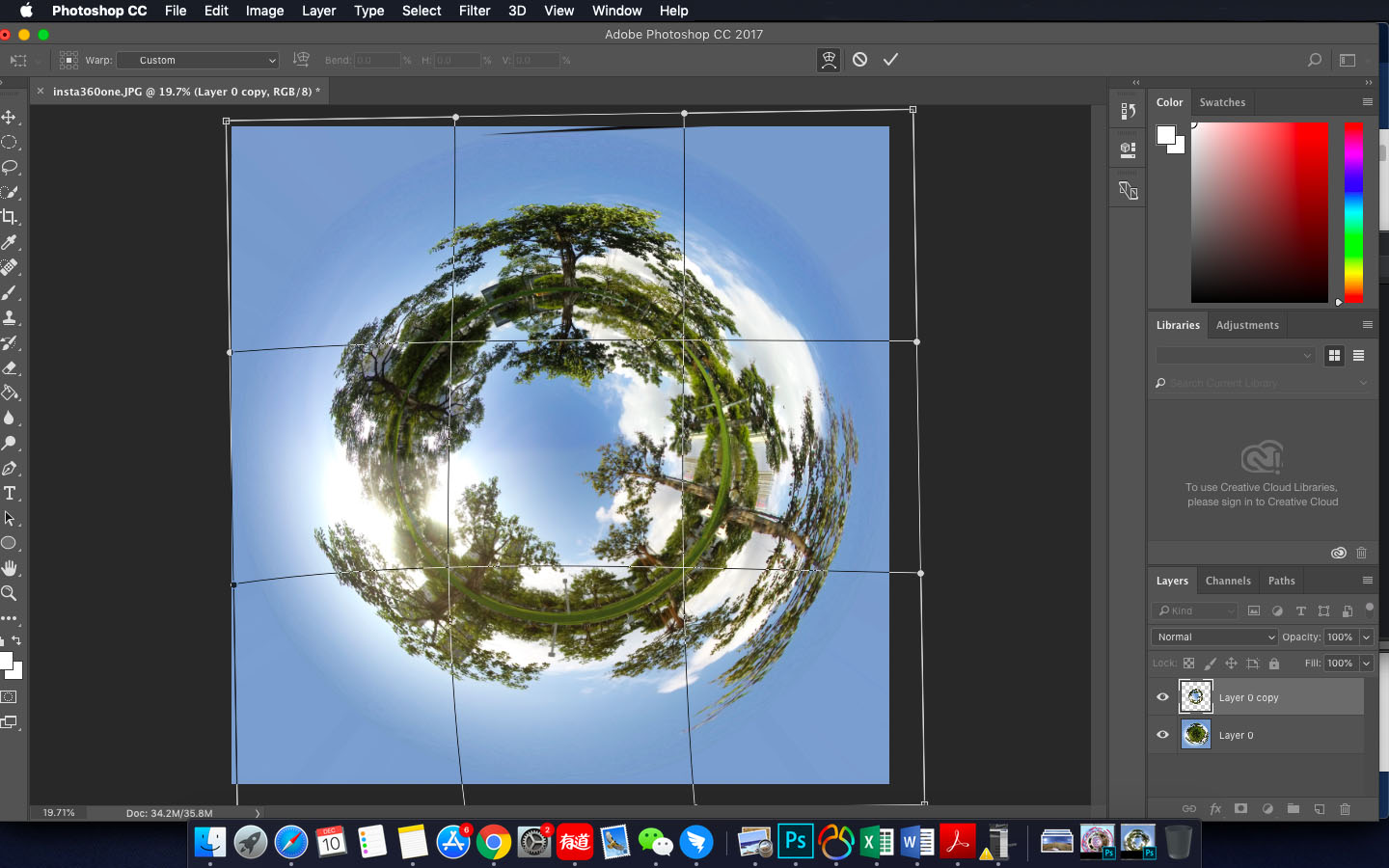
Here are the ways to fulfill the parallel planet in a photo by using a little bit creative and photoshop.
In this way, things are more controllable and more fun!
If this can help you, plz press the"Favorite"😘