GO Trick – Cityscape 2 FlashCut Theme
The Cityscape 2 FlashCut theme is online!
Use GO to shoot moments of city traveling.
Here are a bunch of Cityscape themed shots you can try.
Record city streets scenes with a hyperlapse.
CityStreet Hyperlapse: view tutorial

With Barrel Roll, you can get really creative with your shots.
The Barrel Roll: view tutorial
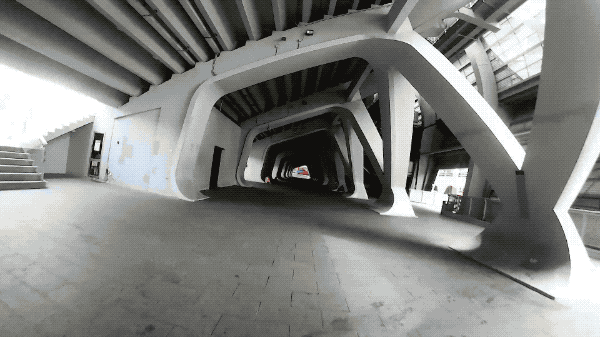
Take amazing shots when you are driving.
The Window Shot: view tutorial

Travel with your friend and get fun POV shots.
The Hand-in-hand Shot: view tutorial
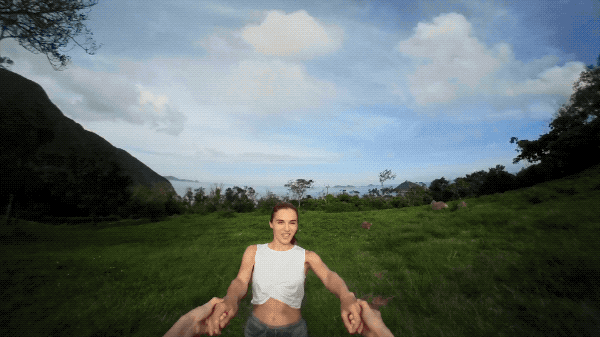
After you’ve got a good range of shots, open the GO app, tap "Stories"-"Themes"-"Travel", tap "Cityscape 2", to export the video. (Tap to view AI FlashCut tutorial)
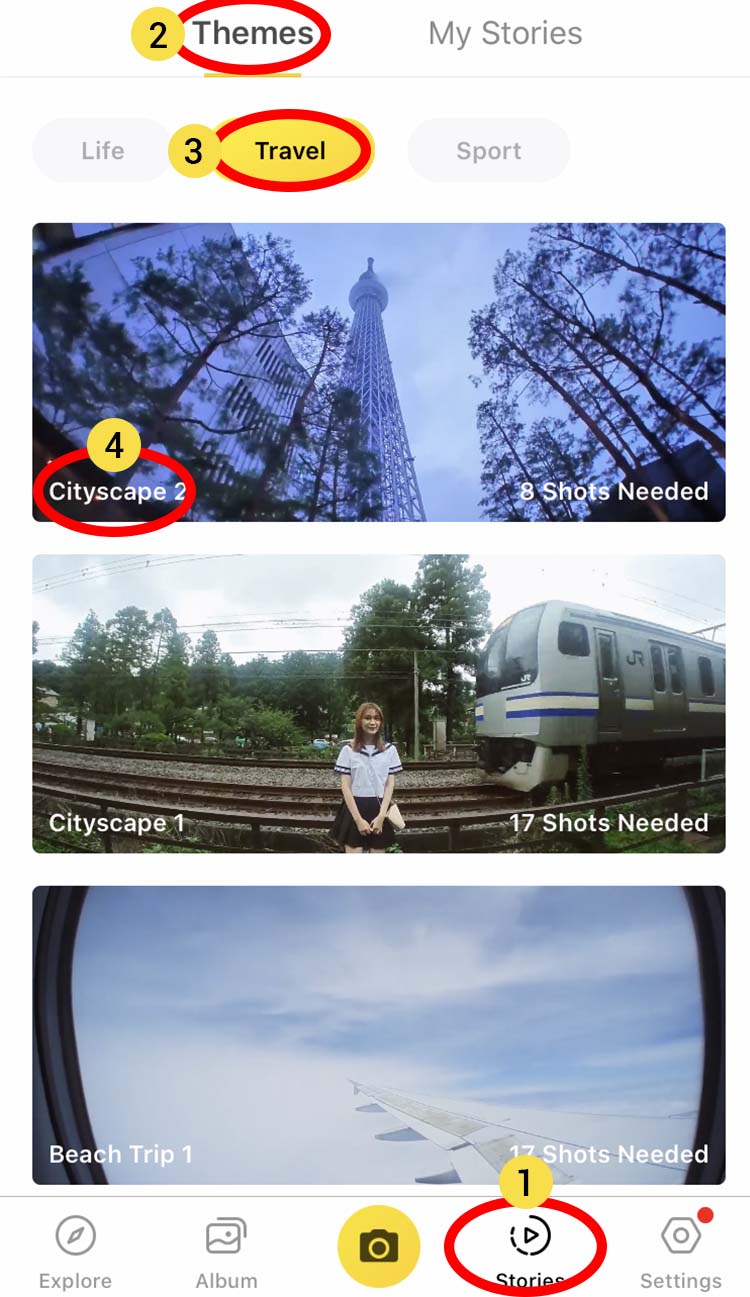

How to Participate
I. Where to participate
1. Participate in the Insta360 app: Tap "Explore" -- Tap the yellow "+" button -- Select your shot -- Add tag #Cityscape and share!
2. Participate on the Community Forum: Click "Create A Post" -- Add tag #Cityscape to your post title -- Select "Creator Shots" board -- Upload your shot -- Click "Post"!
II. What you will win
The best entries will be featured on the Insta360 app and Community Forum for users around the world. Insta360 Gold will also be rewarded. Get creative!